iSAMS QuickStart: Find a Timetable
Course overview
Audience
Length
Previous knowledge
Requirements
Available Languages
Course contents
Timetables in iSAMS
- View Timetables
- Print Timetables
- Export a Timetable to Excel for Editing
- Identify Free Rooms and Free Staff Periods
What's included?
-
Step by step instructions
-
Useful GIFs and screenshots
-
Helpful tips
View timetables
Print Timetables
Search for free rooms and staff
Meet the instructor
Tyler Page
Content Designer
After starting his career as a secondary school English teacher, Tyler joined iSAMs in 2023 after over six years in education. Tyler uses his experience to design courses with a view to enabling teachers and school staff to use iSAMS so they can spend less time on administrative tasks and more time supporting their pupils. In his spare time, Tyler enjoys bouldering, playing the drums and attending gigs.