Emails, Letters & Labels
Course overview
Audience
Length
Prerequisites
Requirements
Course contents
Get in Touch Quickly and Easily
Emails
- A Detailed Look at the Email Editor
- Email Templates
- Manage Email Templates
Letters & Labels
- Letter Templates
- Managing Letter Templates
- Generate Letters
- Headed Paper, Signatures and Labels
- Put it All Together
What's included?
-
5 videos
-
Step-by-step instructions
-
Detailed working examples
-
Animations
Get the most out of the email editor
Create and use email templates
Generate mail merges with letter and label templates
Meet the instructor
Duncan McCorkindale
E-Learning Content Developer
Duncan joined iSAMS in 2019, with a strong and varied background in Learning and Development. He has since helped hundreds of our schools make a success of their move to iSAMS, and is passionate about helping everyone get the most out of their system.
Outside of work, Duncan enjoys playing music and exploring the waters and forests of the Wye Valley.
Outside of work, Duncan enjoys playing music and exploring the waters and forests of the Wye Valley.