Wellbeing Manager - Module Configuration
Course overview
Audience
Length
Previous knowledge
Requirements
Course contents
What is Being Covered?
- What's in the course?
Permission Levels and Visibility Groups
- Keep Confidential Data Safe
- Module Permissions
- User Permissions
- Visibility Groups
Reference Data
- What is Reference Data?
- Manage Concern Reference Data
- Manage Life Event Reference Data
- Manage Pastoral Flag Reference Data
- Manage Indicators Reference Data
- Manage Pastoral and Life Event Flags in Other Modules
Notifications and GIRFEC
- Set-up Notifications
- GIRFEC
What's included?
-
Step by step instructions
-
Multiple animations
-
Interactive elements
-
Trainers guidance
Manage user permissions and visibility groups
Manage reference data
Adjust notification settings
Meet the instructor
Alex Rowan
E-Learning Content Developer
As an Content Developer who joined iSAMS in 2021, Alex has contributed to the creation of high-quality, engaging content with iUniversity.
Away from work, Alex enjoys spending time with her family and two dogs, playing football, and travelling.
Away from work, Alex enjoys spending time with her family and two dogs, playing football, and travelling.