Timetable Manager - View, Edit and Export Timetables
Course overview
Audience
Length
Prerequisites
Requirements
Course contents
Manage Timetables with Ease
Before You Start
- Timetable Configuration
View, Edit and Export Timetables
- Preview Timetables
- Timetable Views
- Edit Timetables
Lesson Schedule
- Lesson Schedule
Exports and Spreadsheets
- Export & Print Timetables
What's included?
-
4 videos
-
Interactive graphics
-
Real school examples
-
Animations
Preview different types of timetable
Edit timetables
Print and export timetables and spreadsheets
Meet the instructor
Duncan McCorkindale
E-Learning Content Developer
Duncan joined iSAMS in 2019, with a strong and varied background in Learning and Development. He has since helped hundreds of our schools make a success of their move to iSAMS, and is passionate about helping everyone get the most out of their system.
Outside of work, Duncan enjoys playing music and exploring the waters and forests of the Wye Valley.
Outside of work, Duncan enjoys playing music and exploring the waters and forests of the Wye Valley.