Control Panel - User Accounts and Security Profiles
Course overview
Audience
Length
Previous knowledge
Requirements
Course contents
System Security
- Who can access iSAMS?
User Authentication Methods
- Classic Authorisation or Single Sign-On?
- Two-Factor Authentication and Trusted Networks
Security Profiles
- Security Profiles
- Create a New Security Profile
- Manage Your Security Profiles
User Accounts
- User Groups
- Create User Accounts
- Manage User Accounts
- The User Tree View
- The User List View
- Support Your Users The First Time They Sign
What's included?
-
Frequently asked questions
-
Helpful hints and tips
-
Real examples
-
3 videos
Manage and set up SSO and 2FA
Create and manage your security profiles
Create and manage your user groups and user accounts
Meet the instructor
Duncan McCorkindale
E-Learning Content Developer
Duncan joined iSAMS in 2019, with a strong and varied background in Learning and Development. He has since helped hundreds of our schools make a success of their move to iSAMS, and is passionate about helping everyone get the most out of their system.
Outside of work, Duncan enjoys playing music and exploring the waters and forests of the Wye Valley.
Outside of work, Duncan enjoys playing music and exploring the waters and forests of the Wye Valley.