Student Registers - SEN Migration
Course overview
Audience
Length
Previous knowledge
Requirements
Course contents
What is Student Registers?
- What is Student Registers?
Migrate Your Data
- Migrate your Data
- Get ready for your Migration
- Complete the Migration Process
- Transferred Data from SEN Manager to Student Registers
Use The Register
- Use the New Register
- Search for Students
- Add or Remove a Student from a Register
- Update Register Data
New Features
- New Features
- Rename your Register
- Register Flags
- Record Collection
- Exams
- Group Edit
- Report Wizard
- Import
Configuration and Audits
- User Permissions
- Audit Logs
Reports
- Reports in Student Registers
Licence Type
- Standard v Enterprise
What's included?
-
Step by step instructions
-
Multiple animations
-
11 videos
-
Helpful hint and tips
Complete the migration process
Manage and create register flags
View register data
Meet the instructor
Alex Rowan
E-Learning Content Developer
As an Content Developer who joined iSAMS in 2021, Alex has contributed to the creation of high-quality, engaging content with iUniversity.
Away from work, Alex enjoys spending time with her family and two dogs, playing football, and travelling.
Away from work, Alex enjoys spending time with her family and two dogs, playing football, and travelling.