HR Manager - Report on HR Records
Course overview
Audience
Length
Previous knowledge
Requirements
Course contents
What Reports can I Run?
- What reports can I run?
The Reports Tab
- Explore The Reports Tab
- Contract Details
- Single Central Record
- Staff Absence
- Staff Data Verification
- Staff Statistics
Use the Custom Reports via the Selected Staff Options List
- What Reports Are Available from the Selected Staff Options List?
- Staff Contact Details
- Staff Qualification and Training
- Staff Document List
What's included?
-
Trainers guidance
-
Step by step instructions
-
Interactive elements
-
Helpful tips
How to generate reports under the Reports tab
How to generate reports using the Selected Staff Options list
How to export or print a report
Meet the instructor
Alex Rowan
E-Learning Content Developer
As an Content Developer who joined iSAMS in 2021, Alex has contributed to the creation of high-quality, engaging content with iUniversity.
Away from work, Alex enjoys spending time with her family and two dogs, playing football, and travelling.
Away from work, Alex enjoys spending time with her family and two dogs, playing football, and travelling.