iSAMS QuickStart: Write School Reports
Course overview
Audience
Length
Prerequisites
Requirements
Course contents
- The Reports Wizard
The iSAMS Reporting Suite
- Navigate your Reports
Reports Wizard
- Write your School Reports
- The General Comment
- The Statement Bank
- Proofread Reports
What's included?
-
video
-
Step by step instructions
-
Animations
Write your reports
Create statement banks
Proofread reports
Meet the instructor
Tyler Page
Content Designer
After starting his career as a secondary school English teacher, Tyler joined iSAMs in 2023 after over six years in education. Tyler uses his experience to design courses with a view to enabling teachers and school staff to use iSAMS so they can spend less time on administrative tasks and more time supporting their pupils. In his spare time, Tyler enjoys bouldering, playing the drums and attending gigs.