Control Panel - Platform Configuration
Course overview
Audience
Length
Previous knowledge
Requirements
Course contents
Platform Configuration
- Make iSAMS yours
- Platform Configuration
- Platform Maintenance
What's included?
-
1 video
-
Interactive graphics
Customise iSAMS with your school logo
Set the time zone and currency
Create system messages and alerts
Meet the instructor
Ellie Richardson
Head of iUniversity
Ellie brings to iUniversity over a decade of experience training schools on how to use iSAMS. Joining in 2009, first in Customer Service before moving over to Training, she has helped schools all over the world get the most from their iSAMS investment. With a love of the outdoors, when not at work, you'll find Ellie exploring the local countryside with her dog and two children.