Admissions - Manage Offers
Course overview
Audience
Length
Previous knowledge
Requirements
Course contents
What is an Offer?
- What is an Offer?
Record and View Offers
- Capture Offer Details
- Update Information in Bulk
- Search for Place Offered
- Why it's Important to Update the Data
Configuration
- Configure the Offer Type list
What's included?
-
2 video
-
Multiple animations
-
Interactive elements
-
Trainer guidance
Update an applicant's offer details
Search for applicants based on their offer details
Configure the offer type list
Meet the instructor
Alex Rowan
E-Learning Content Developer
As an Content Developer who joined iSAMS in 2021, Alex has contributed to the creation of high-quality, engaging content with iUniversity.
Away from work, Alex enjoys spending time with her family and two dogs, playing football, and travelling.
Away from work, Alex enjoys spending time with her family and two dogs, playing football, and travelling.