Introduction to SSRS
Course overview
Audience
Length
Prerequisites
Requirements
Course contents
What is SSRS?
Before You Start
- Request Credentials and Access
The Analytics & Insights Module
- Explore the Analytics & Insights Module
Software Installation
- Download and Install Microsoft Visual Studio
Visual Studio
- Create Your First Solution
- Create Your First Project
- Create a Shared Datasource
- Create a Blank Report
Before You Finish
- Essential Checklist
What's included?
-
1 video
-
Step-by-step instructions
-
Real school examples
-
Animated infographics
Navigate the Analytics & Insights module
Install required software
Create a solution, project and report
Meet the instructor
Duncan McCorkindale
E-Learning Content Developer
Duncan joined iSAMS in 2019, with a strong and varied background in Learning and Development. He has since helped hundreds of our schools make a success of their move to iSAMS, and is passionate about helping everyone get the most out of their system.
Outside of work, Duncan enjoys playing music and exploring the waters and forests of the Wye Valley.
Outside of work, Duncan enjoys playing music and exploring the waters and forests of the Wye Valley.