Student Manager - Move Students Between Applicant, Current and Former Status
Course overview
Audience
Length
Prerequisites
Requirements
Course contents
The Three Student Statuses
Search Student Records
- Turn an Applicant into a Current Student
- Move a Student from Current to Former
- Find any Student Regardless of Status
- What to do when a former student returns
What's included?
-
Step-by-step instructions
-
Helpful hints and tips
-
Interactive graphics
-
Animations
Turn applicants into current students
Move current students to former
Manage former students who return back to school
Meet the instructor
Ellie Richardson
Head of iUniversity
Ellie brings to iUniversity over a decade of experience training schools on how to use iSAMS. Joining in 2009, first in Customer Service before moving over to Training, she has helped schools all over the world get the most from their iSAMS investment. With a love of the outdoors, when not at work, you'll find Ellie exploring the local countryside with her dog and two children.