Student Registers - Create Custom Registers
Course contents
To Begin
Bespoke Registers
- Register Structure
- Explore the Register Types
- Understand the Structure
Build a Bespoke Register
- The Register Structure
- Step One: Build a Register
- Step Two: Create Sections
- Step Three: Create Elements
- Step Four: Create Child Elements
- Step Five: Make your Register Active
- How the Register Looks
What's included?
-
7 videos
-
Trainers guidance
-
Interactive elements
-
Helpful hints and tips
Explore the register types
Understand the structure
Build a bespoke register
Meet the instructor
Alex Rowan
E-Learning Content Developer
As an Content Developer who joined iSAMS in 2021, Alex has contributed to the creation of high-quality, engaging content with iUniversity.
Away from work, Alex enjoys spending time with her family and two dogs, playing football, and travelling.