IRIS Central Accreditation Pathway
Following this online learning pathway will prepare you for your Accreditation assessment.
The courses are laid out in order for you.
Don't forget, you have access to your own IRIS Central system to practice in too! We recommend you have it open in a separate browser window so you can try things out & build examples as you go.
The courses are laid out in order for you.
Don't forget, you have access to your own IRIS Central system to practice in too! We recommend you have it open in a separate browser window so you can try things out & build examples as you go.
Sales Enablement
Gain a comprehensive overview of IRIS Central and its key benefits, enabling you to have effective sales conversations about this groundbreaking product.
Get Started with IRIS Central
Once a system has been created for one of your customers, there are a few steps for them/you to complete. Learn the easy steps to go through to get your customer up and running with IRIS Central.
Get Started with the Designer
The Central Designer allows you and your customer to create custom dashboards for use throughout the school or trust. Learn about the main elements of the IRIS Central Designer and follow step-by-step examples of how to edit a report and its visualizations.
Dataset Documentation
To complement the previous course, a comprehensive, up-to-date and ever-growing list of internal/external datasets available for use in IRIS Central. As well as being great for reference, this can be a really useful resource when answering specific questions from your customers.
Meet the iUniversity Team
We've brought together a strong technical team to design our training courses:
Ellie Richardson
Head of iUniversity
Alex Rowan
E-Learning Content Developer
Duncan McCorkindale
E-Learning Content Developer